#
Viewing Assets
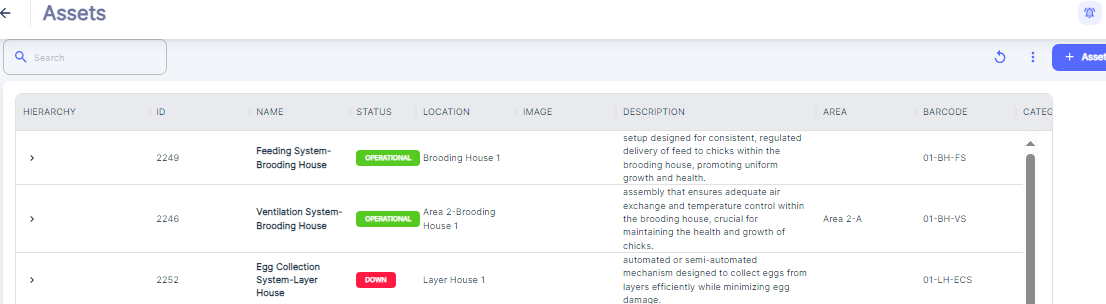
- The table shows a "Hierarchy" column with small arrows next to some Assets names.
- Click on the arrow icon to expand and view any Child Assets ( or Sub-Asset Machine sub*system, ) nested under a parent Asset
- This hierarchical structure allows you to see the relationship between different Assets within your organization.
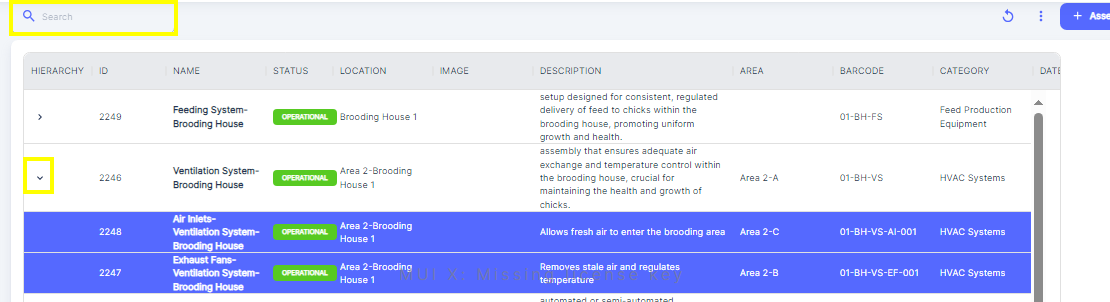
You can as well Search Asset by Taping Asset name in search area.
