#
Reassign work order
To reassign a work order, access the work order record, click on the pencil icon shown in the image,

and navigate to 'Primary Worker' to assign a new primary worker, or 'Additional Workers' or ‘Team’ to add or change team members.
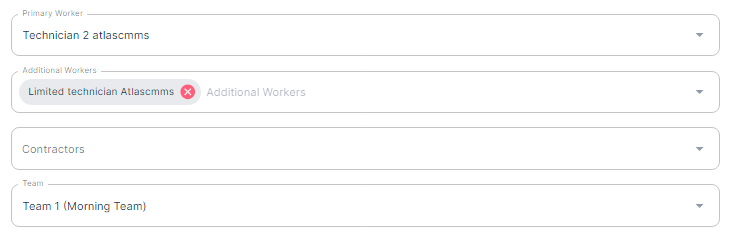
Enter the name of the new assignee, and press 'Save.' The new assignee will then receive a notification about the work order assignment.
